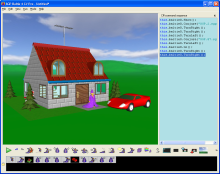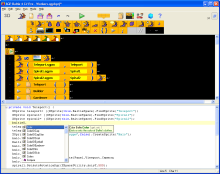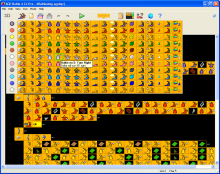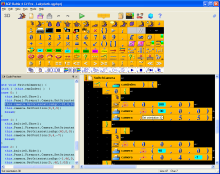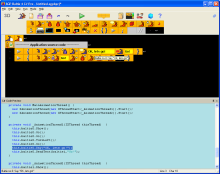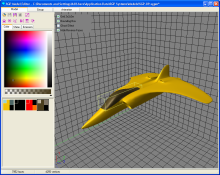|
|
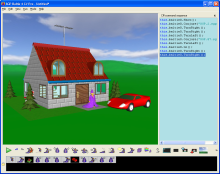
|
- In the interactive mode Baltie performs given commands in the 3D space instantly.
- Using commands you can walk with Baltie in his world and also conjure ready 3D models.
- Individual commands are recorded and can be replayed, saved to a file or used to create a method that can be used in the programming mode.
- Thanks to the Undo and Redo functions you can remove or return the commands. Baltie performs the commands backwards in the process.
- The camera is controlled by the mouse, so you can easily set its position, it means zoom in / out the scene and turn it.
The current camera position can be stored which is suitable for easy creation of 3D "movies".
- The "Auto Repeat" option allows the repetitive replay of the whole command sequence and create repeating story with ease.
- Simultaneous display of C# code and the icon commands allows you to uncover the C# language secrets.
|
|
|
|
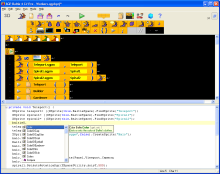
|
- The programming mode offers unlimited possibilities to the more experienced programmers.
- Even the complete beginner with no programming history can easily and quickly create impressive 3D applications in the standard version using just the icons.
- The Professional version contains also comfortable C# editor with the syntax checker and the syntax highlighting, automatic code completion, the ability to create standalone application (.EXE) and
possibility to convert the Baltie's project to the Microsoft® Visual Studio® .NET (C#) project.
- Thanks to the ability of code completion in the icon editor even the beginners can work in the style the professionals do.
- The programs being created can be debugged, stepped, you can insert breakpoints and watch every single process threads.
|
|
|
|
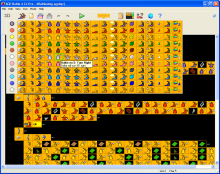
|
- Teaching object oriented programming; the Baltie class has methods, properties...
- For easy programming several Balties, the collection of ten differently colored Balties is ready to use.
- You can easily change at any Baltie its properties (color of the coat, cap, skin, eyes etc.) using ready functions.
- Teaching the parallel processes synchronization: Balties can send message to each other, wait for message.
- Baltie talks in natural speech (according the installed Microsoft® Speech Engine).
|
|
|
|
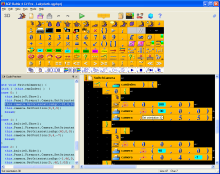
|
- Expanding command menu contains icons with pre-defined, most often used commands,
- All common programming constructions can be done in the pure icon code.
- Commands that are not in the menu can be put down in the direct C# code.
- Like in the interactive mode, you can concurrently watch the notation in the C# code.
- In the Professional version you can write special parts of the program or create new methods directly in the C# code.
|
|
|
|
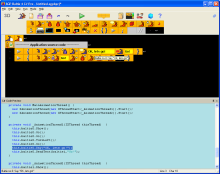
|
- In the programs you can utilize all latest approaches including multi-thread programming.
- Unlimited number of Balties (10 of them are ready to use) can send messages to each other, which can be used e.g. for teaching the synchronization of independent program threads.
- Code completion support even in the icon programming.
|
|
|
|
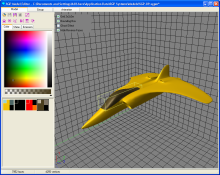
|
- There is an editor at your disposal, where you can adjust the 3D models (change materials, size or textures) or create group models which can be "conjured" using a single command.
|
|
|
|

|
- Programs being created do not need to contain the Baltie character at all. You can create any application.
- 3D games only from professional teams? Years of work?
Yes unless using Baltie 4 C# :-)
|
|
|
|